After employees reach the assigned work location, they enter start time by using "PunchIn" feature of this app and system sends the start time, date & location of each employee to the system so that mangers can stay connected with them on the map in real time. This feature helps management to communicate with their employees quickly in case of emergency situation or change of plan occurs.
At the end of the shift, employees "PunchOut" using this app and PunchClock system calculates total number of hours worked, and sends that information to the server along with the job location info. for manager's approval. After manger approves those hours, system sends all the information to accounting department for payroll and invoicing.
PunchClock is a real simple and easy to use app for any companies especially, for those who offer house calls or onsite supports for business like constructions, lawn care, home repair and homecare services. Management can keep track of their employees' arrival as well as departure times, work location and other information in real time.
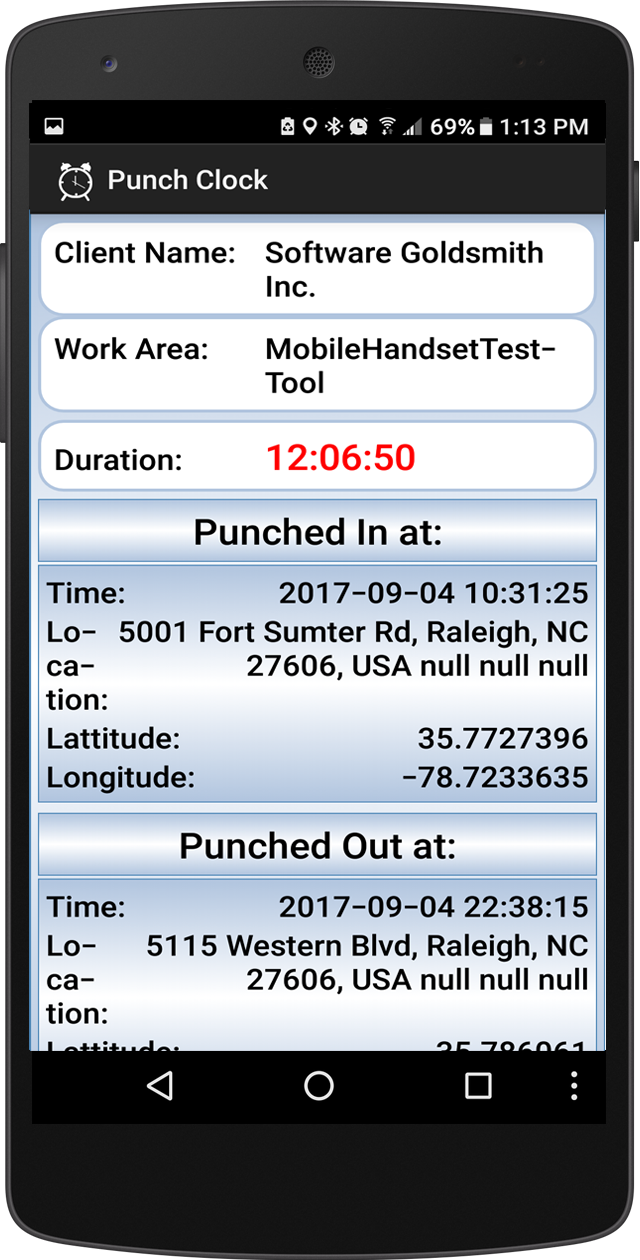
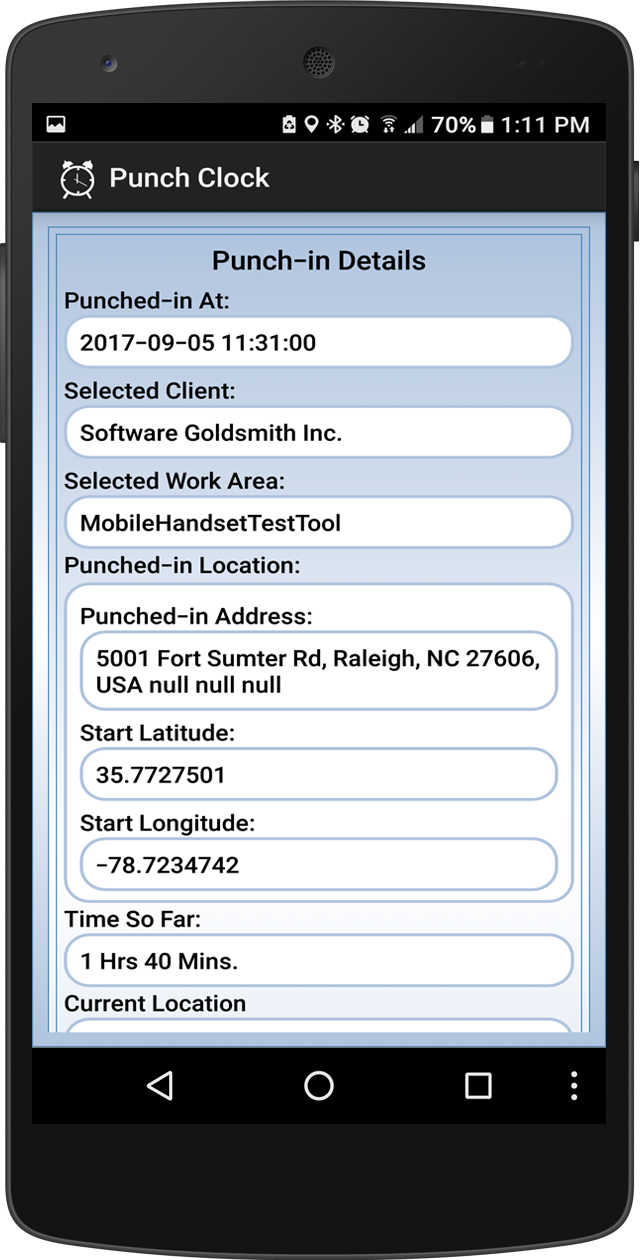
Punch In feature
Punch In feature
This feature allows employees to enter time after starting the shift so that system can capture actual start time along with the date and job site location
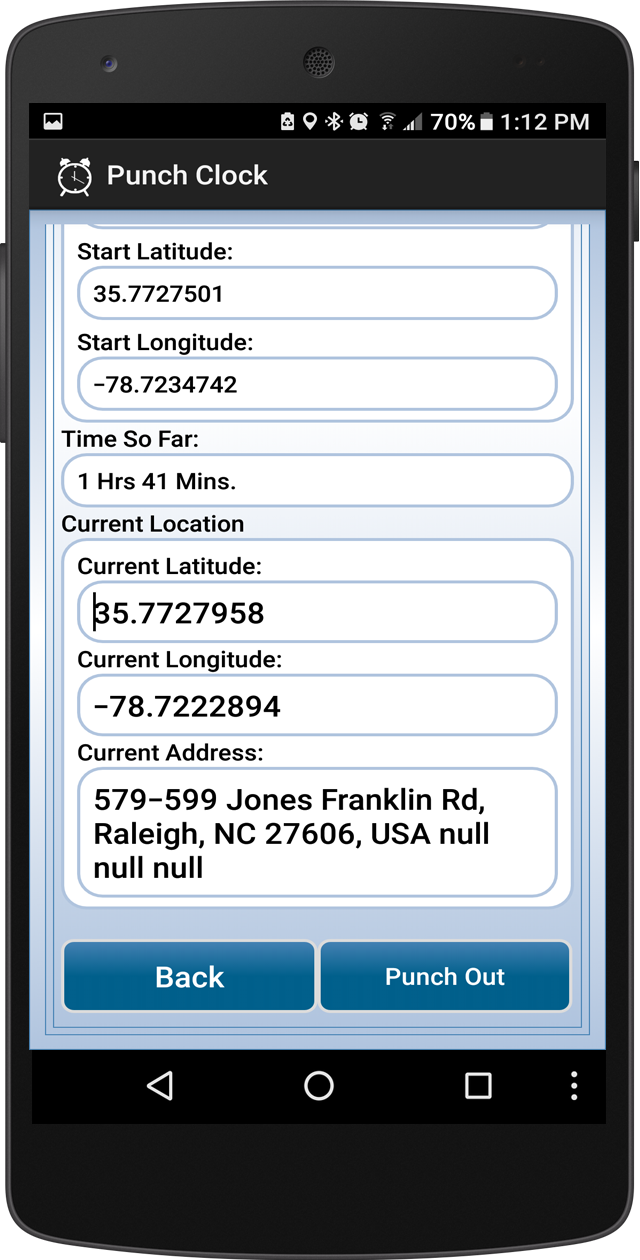
Punch Out feature
Punch Out feature
Allows users to enter end time of the shift so that system can calculate the total hours worked in a particular day and the job site location
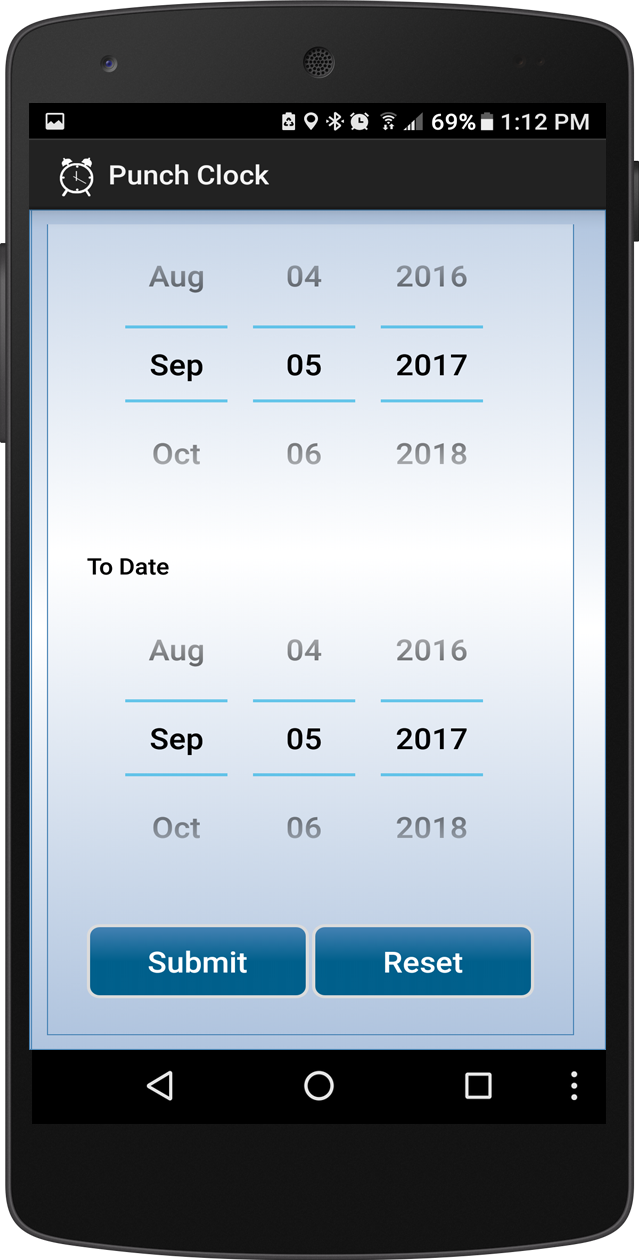
View Timecards
View Timecards
Allows user to view their timecards for a day or week or month by selecting a range of dates
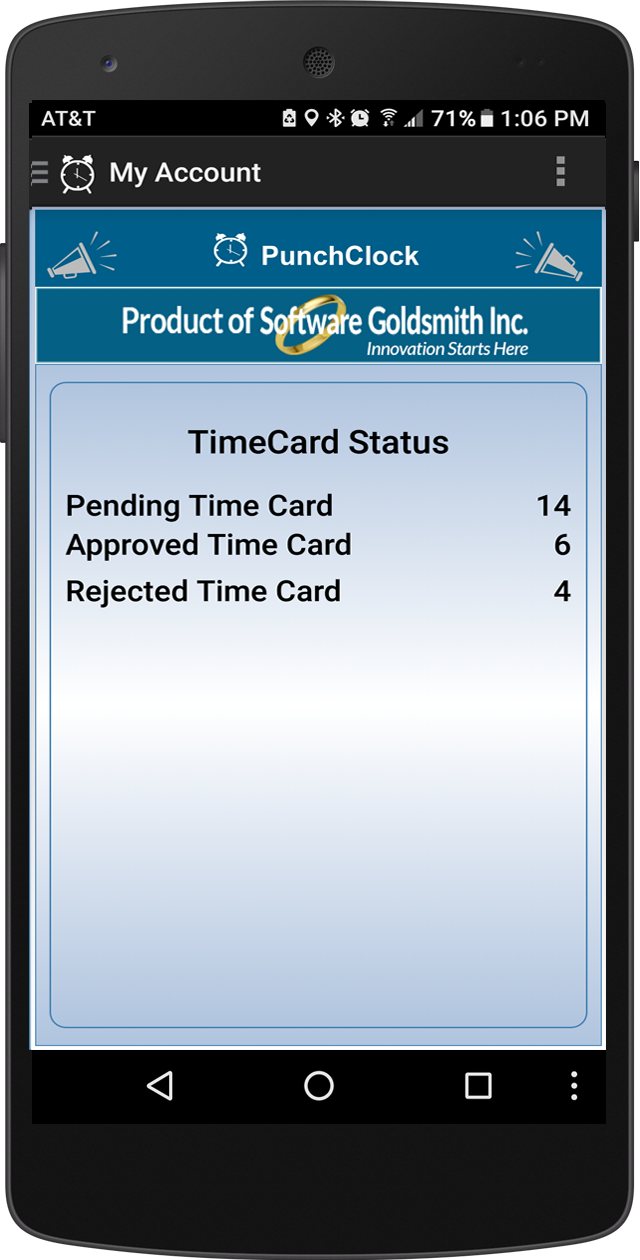
Approve/Reject Timecards
Approve/Reject Timecards
PunchClock allows managers to approve or reject timecards on the go by using this feature
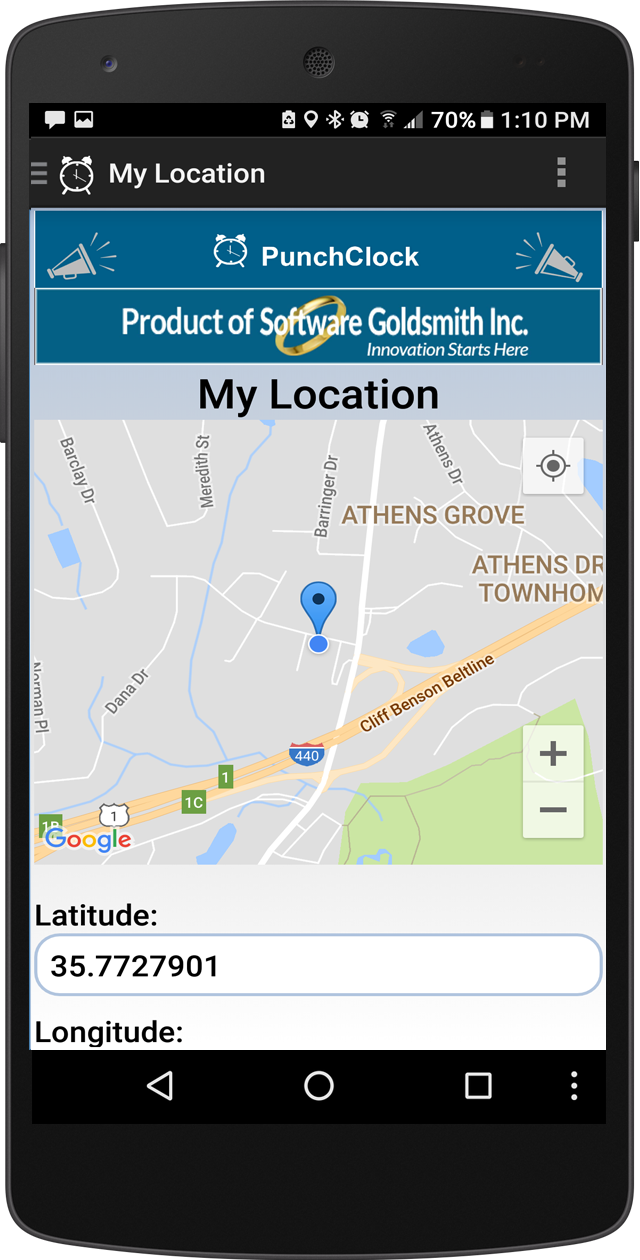
Track on Map
Track on Map
This feature allows Manager to watch employees on the map to make sure that they reached jobsite safely and they are at the right location at right time
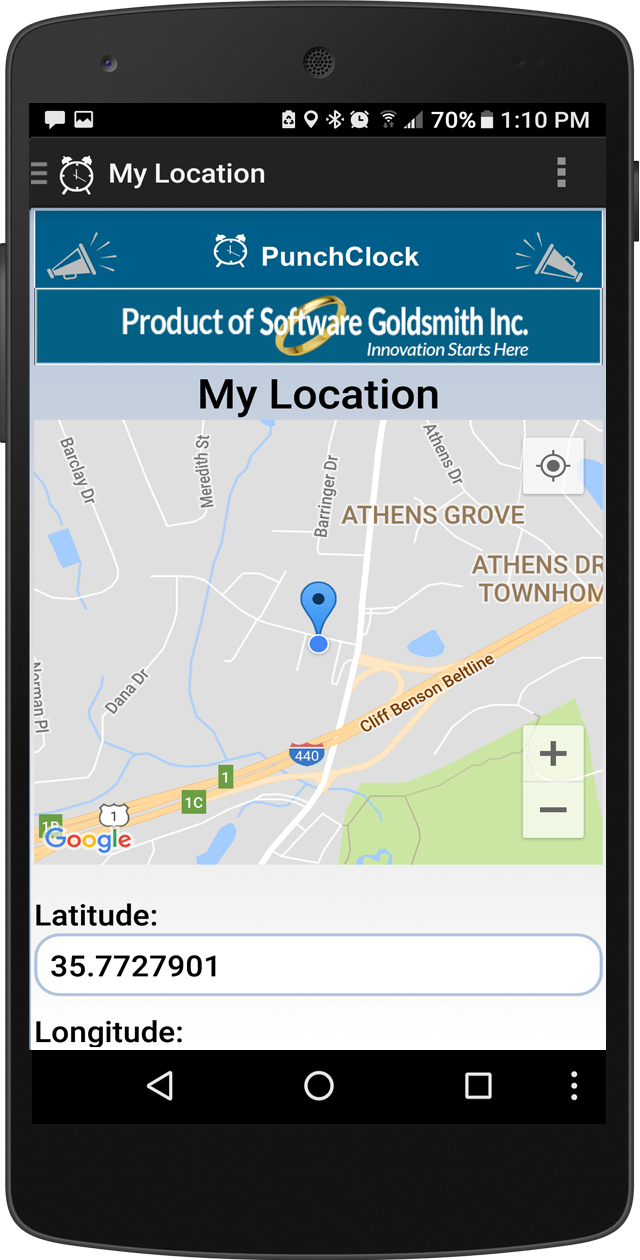
View Location
View Location
PunchClock also alerts management or appropriate parties if employee's current location changes or goes beyond the predefined threshold value to make sure that they are at right location and they are safe